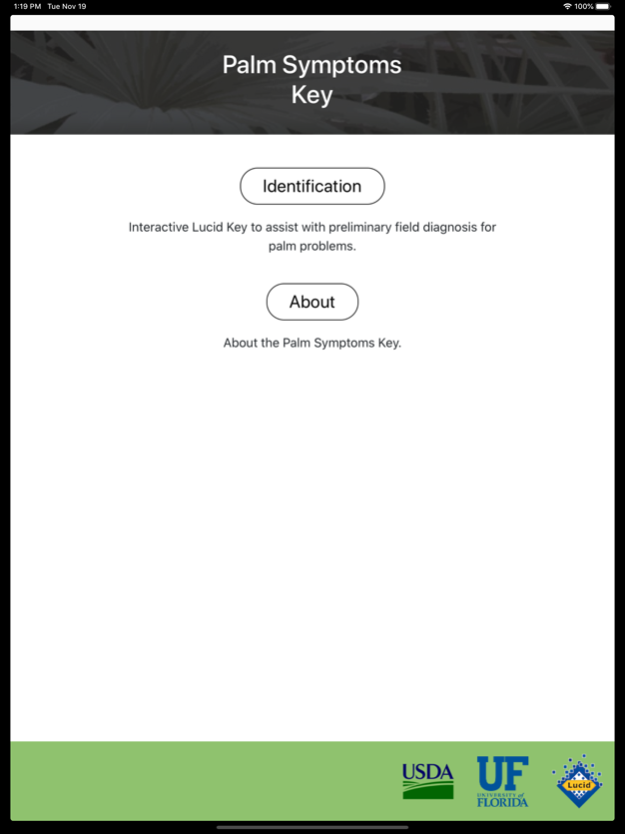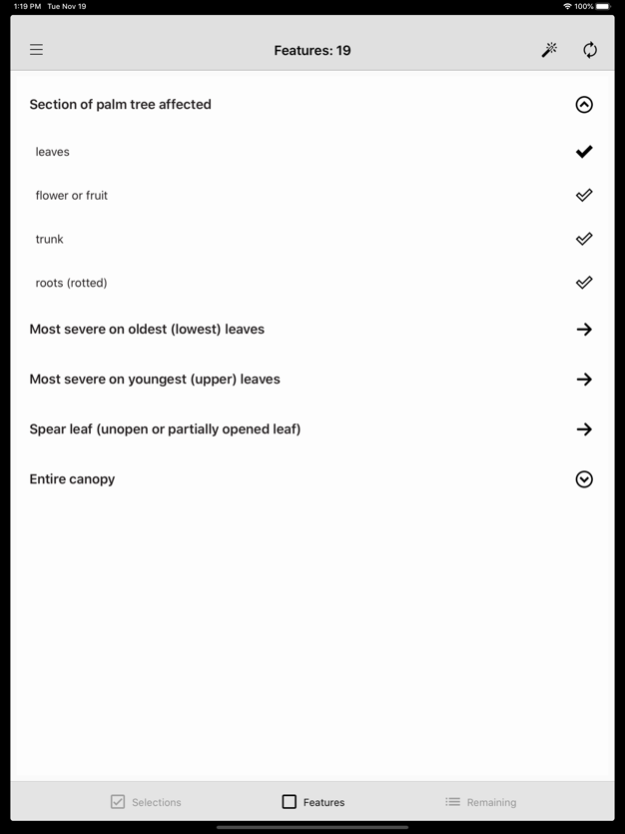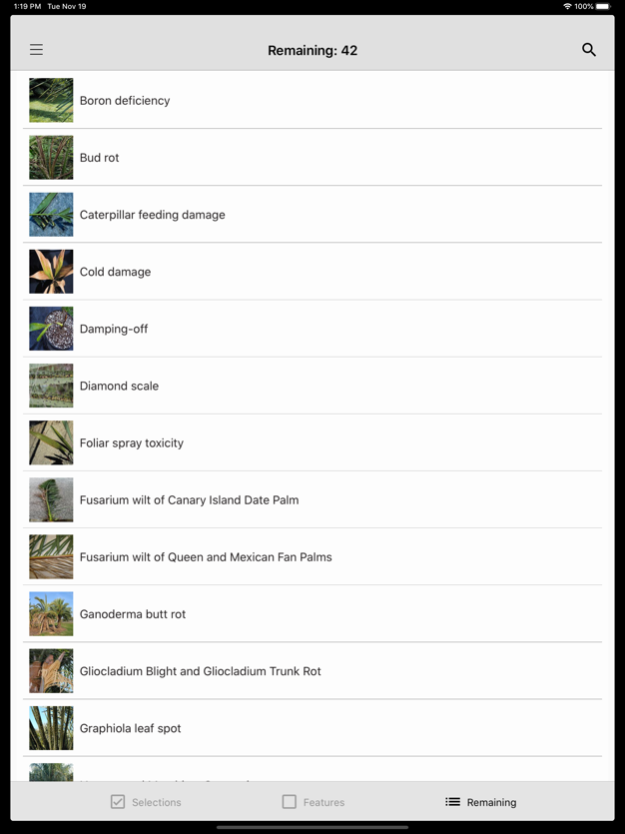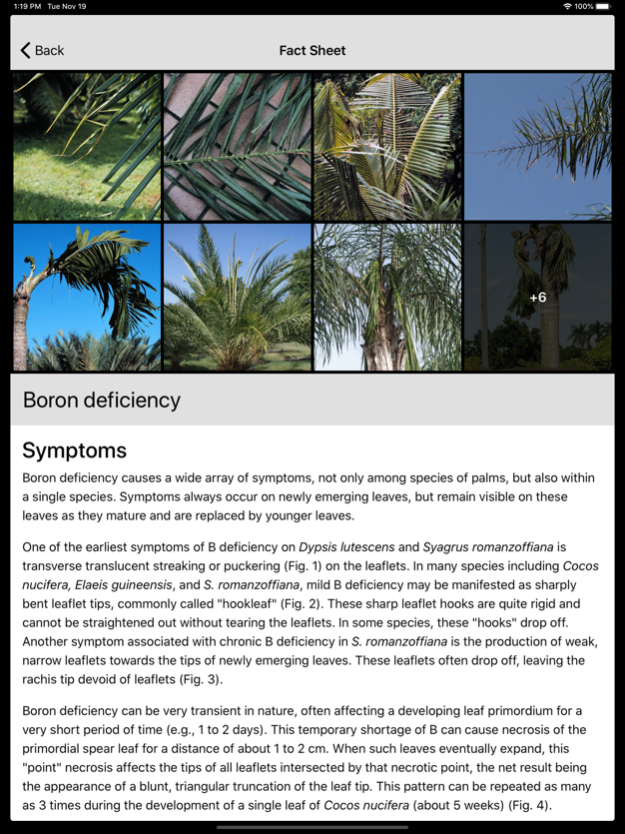Palm Symptoms Key 1.2.0
Free Version
Publisher Description
Palm Symptoms Key is designed to help users make a preliminary field diagnosis of a palm problem. Since many diseases, disorders, and insect pests can cause similar symptoms, this key will often lead to more than one possible field diagnosis. Consulting the fact sheets may help to narrow down the diagnosis to a single cause. For definitive confirmation of diseases and insects, the appropriate tissue samples or insect specimens should be sent to an expert for verification.
This key is based solely on visual symptoms for two primary reasons. First, visual symptoms are sufficient to diagnose many palm problems, especially physiological disorders such as nutrient deficiencies. Second, visual symptoms are the first step in determining which diagnostic lab to use for further analysis and which tissue should be sampled for analysis. Many times, diagnosis of a palm problem is a multi-step procedure whereby possible causes of the problem are ruled out, one at a time. Never rely on a laboratory diagnosis without also making a good faith attempt at the visual diagnosis. The two diagnoses should agree. Just because a laboratory report suggests deficiencies of one or more nutrient elements or the presence of one or more potential pathogens does not mean that those deficiencies or pathogens are the actual cause of the particular problem. False positives are common, and often misleading. This is one weakness of laboratory diagnostics when used as the sole method of diagnosis. In the case of palm diseases, false negatives are also a common problem, especially when the wrong tissue is sampled or a sample of poor quality is submitted to the laboratory. If the two diagnoses (visual and lab) do not agree, then re-examine the problem to determine which diagnosis is more likely to explain the symptoms being observed (compare to descriptions and photos in the fact sheets), and if you sampled the correct material for the laboratory diagnosis. Alternatively, you may need to start at the beginning as neither diagnosis may be correct.
The intended audience for this key is non-experts working in the field within Cooperative Agriculture Pest Survey (CAPS), National Plant Diagnostic Network (NPDN), and other national, regional, and state agricultural agencies/organizations with responsibilities associated with pest and disease survey and detection. However, the key will be useful for anyone who manages palms in a nursery or landscape setting. All features in the key can be used with the naked eye or a hand lens.
Mary Andrews contributed the image for the splash page. All other acknowledgements are available at the url shown below.
Key Authors: Timothy K. Broschat, Monica L. Elliott, and Ian Maguire
Original Source: This key is part of the complete Symptoms of Palm Diseases and Disorders tool (requires internet connection) at http://idtools.org/id/palms/symptoms/
Lucid Mobile key developed by USDA APHIS ITP
Jul 21, 2023
Version 1.2.0
Updated key and fact sheets, and upgraded to the latest version of Lucid Mobile
About Palm Symptoms Key
Palm Symptoms Key is a free app for iOS published in the Reference Tools list of apps, part of Education.
The company that develops Palm Symptoms Key is United States Department of Agriculture-APHIS. The latest version released by its developer is 1.2.0.
To install Palm Symptoms Key on your iOS device, just click the green Continue To App button above to start the installation process. The app is listed on our website since 2023-07-21 and was downloaded 5 times. We have already checked if the download link is safe, however for your own protection we recommend that you scan the downloaded app with your antivirus. Your antivirus may detect the Palm Symptoms Key as malware if the download link is broken.
How to install Palm Symptoms Key on your iOS device:
- Click on the Continue To App button on our website. This will redirect you to the App Store.
- Once the Palm Symptoms Key is shown in the iTunes listing of your iOS device, you can start its download and installation. Tap on the GET button to the right of the app to start downloading it.
- If you are not logged-in the iOS appstore app, you'll be prompted for your your Apple ID and/or password.
- After Palm Symptoms Key is downloaded, you'll see an INSTALL button to the right. Tap on it to start the actual installation of the iOS app.
- Once installation is finished you can tap on the OPEN button to start it. Its icon will also be added to your device home screen.